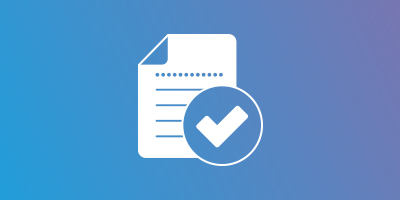Welcome to your Award Management Project Prep Page!
“Customer quote”
—Customer credentials
Your Customer Success team has developed a best practice checklist to ensure your team is able to focus on getting your solution up and running. Please work through the action items below to prepare for your project.
1. Create a Blackbaud ID
Each user will need a Blackbaud ID (BBID) to access Blackbaud.com, Blackbaud University, and Customer Support. Your initial organization administrator will receive an email invitation prompting them to accept their BBID. They can then invite other admins or users.
Additionally, if your campus utilizes Single-Sign On (SSO) to authenticate into your campus systems, you may be able to connect to your Award Management System using your current log in credentials. Review the Single Sign On Authentication for Award Management Documentation for more information. Please pass this along this information to your IT team, and your consultant will be able to provide further details once assigned.
2. Sign up for Training
Blackbaud University’s mission is to accelerate the success of your organization. You should begin taking the recommended Implementation trainings right away to begin building your skillset in your new solution. These trainings will give you a better understanding of you solution and how to design the system and are critical to your overall success.
Award Management Learning Paths:
3. Complete and Submit the Opportunity Worksheet
To populate your Award Management system with your scholarships, please begin completing the scholarship Opportunity Worksheet. Once you have completed it, please email the worksheet to [email protected]. Include your organization name and “Opportunity Worksheet” in the email subject line. Your Business Analyst will work with you on the details and possible updates to this data later in the project.
4. Complete and Submit Student Data Import File
Blackbaud Award Management can import student data from your student information system. Importing student information can serve as an integral piece in the qualification criteria configuration phase. Please review the document User Import Process for Award Management, as this goes into detail on how the data file is used, formatted, and how to securely transfer it.
Here is an example of a file and sample fields. Once complete, follow the instructions on the User Import Process for Award Management.
5. Provide Copies of Existing Application Form(s)
Email forms to [email protected]. Include your organization name in the Email subject line.
For Project Team Leads: Review Onboarding Resources
Successful Project Tips, Change Management guidance and more are at your fingertips! We encourage Project Team Leads to keep a Project Manager hat on, and that starts with guiding your team through this implementation.
Webinar title
Date & Time
Webinar title
Date & Time
Webinar title
Date & Time
Webinar title
Date & Time
Webinar title
Date & Time
Webinar title
Date & Time

Lorem Ipsum
Lorem Ipsum
Have a question? We're here to help! Email us at [email protected] for assistance.