Blackbaud Mobile Payment Processing Update: July 2021
As of July 2021, Blackbaud has transitioned from Blackbaud MobilePay™ to Blackbaud MobilePay Terminal™ as the mobile payment processing solution in the United States region.
Customers in the United States will no longer be able to place orders for the legacy Blackbaud MobilePay card reading devices, as they are no longer being supported. For customers with existing legacy Blackbaud MobilePay devices and corresponding Blackbaud MobilePay app—while the older generation device may still work, it is no longer supported by the manufacturer and it is best that you begin using these new payment terminals/devices.
Please read below about our new, modernized mobile payment processing solution, Blackbaud MobilePay Terminal!
Blackbaud MobilePay Terminal lets your organization process donations and payments safely and securely with only a few simple steps—even at an offsite event or away from the office.
Our new, EMV-certified Bluetooth payment terminal connects to any phone or tablet via the Blackbaud MobilePay Terminal app, and simply and securely accepts credit card, debit card, and even mobile wallet transactions like Apple Pay®, Google Pay™, and Samsung Pay®.
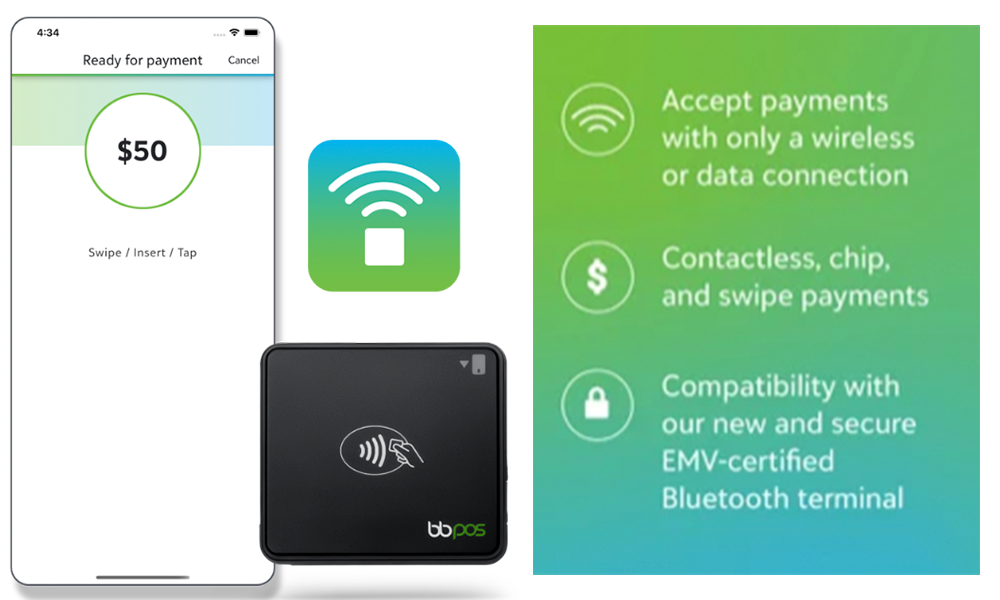
Get Started with a Few Simple Steps:
- Log into Blackbaud Merchant Services™ at: bbms.blackbaud.com
- Purchase additional terminals on the “Order Terminals” page (located under the Account Management menu)
- Download the “Blackbaud MobilePay Terminal” app on your mobile phone or tablet
Now begin processing on-the-go!
Your supporters will now be able to securely purchase or donate with a variety of modern and secure payment methods. Blackbaud Merchant Services will automatically disburse your Blackbaud MobilePay Terminal transactions with your other Blackbaud Merchant Services payments.
Frequently Asked Questions
Tip: Please visit the Blackbaud Knowledgebase and search “MobilePay Terminal” for an evolving list of answers to your questions.
When is the new MobilePay Terminal launching?
What capabilities does the new App and device have?
How do I order the new MobilePay Terminal?
What devices are compatible with the MobilePay Terminal?
How to set up MobilePay Terminals?
Can the legacy MobilePay devices still be ordered?
Apple® and App Store® are trademarks of Apple Inc
Google Play and the Google Play logo are trademarks of Google LLC
Blackbaud MobilePay™ Update
We have some exciting changes coming for Blackbaud MobilePay™. See below regarding what’s changing and how it will favorably impact your organization, including how we're going to help you get started, in the transition from Blackbaud MobilePay™ to Blackbaud MobilePay Terminal™.
What’s changing?
In order to stay aligned with industry best practices and security standards for credit card transactions, Blackbaud has been working to make available an EMV-certified mobile card reader solution. EMVCo is the leader in the processing industry in defining the best security and usability standards for credit card transactions. For more background visit their website at https://www.emvco.com/.
In addition to this new hardware, we will also be launching a new mobile app to support this new device.
The benefits of these new devices and mobile app are that they will:
- Support contactless transactions through Apple Pay®, Google Pay™, Samsung Pay™ and most tap-to-pay cards
- Support chip transactions. Current hardware only supports magnetic swipe or direct entry.
- Modernize mobile device connectivity via Bluetooth, which means we will move away from using the headphone jack and/or adapter that can be challenging for the current readers.
- An enhanced user experience with the app.
For more information on the device, please see this link: Chipper™ 2X BT. This link will also become useful when it comes time to set up your device.
How does this impact you?
Although the current Blackbaud MobilePay mobile app and hardware device will continue to be available for use in the foreseeable future, it has reached end-of-support. This means you may continue to use it, but in the unlikely event that a problem arises with the swipe-only hardware device card readers, we will no longer be able to resolve it.
Next Steps to Receive Your New Hardware Device for use with the new MobilePay Terminal app:
- Confirm Address—Given the fact many of our customers are working remotely, we want to confirm where you want us to ship your new devices. Once we confirm your delivery address, we will submit your order to the hardware provider. The sooner we receive your confirmation, the sooner we can send the devices to you. Please respond to the survey link that was sent to you via email with the subject line, "Action Required - Blackbaud MobilePay™."
- Old Mag Swipe Reader—As stated before, you can continue to use that device (securely) until the supporting mobile app is no longer available, but if any problems arise with the device hardware, we won’t be able to resolve the problems. Once you are not using the old device(s) anymore, it will be time to recycle. Good news—there is no data stored on your current device(s).
Please note: at this time, MobilePay Terminal will only be available in the United States region.
Frequently Asked Questions
Device Fulfilment
Q. What if I am not the right contact to confirm our shipping address?
A. Please forward the email you received to the right individual at your organization and ask that they complete the survey.
Q. What is the expected shipping time of my replacement devices?
A. The estimated delivery of your shipment is 2-4 weeks after completing the survey to confirm your shipping address.
Q. I would like to receive additional devices, how do I receive more?
A. At this time, we cannot accommodate additional card orders; however, soon you will be able to order additional devices directly through your Blackbaud Merchant Services Client Portal. When this capability becomes available, you will be notified both via email and through a notification within the Blackbaud Merchant Services Client Portal.
Q. When I can order additional devices, how much will they cost?
A. Blackbaud is selling additional devices at cost, for $56 USD plus shipping.
Device Details
Tip: Visit the Blackbaud Knowledgebase and search “MobilePay Terminal” for an evolving list of answers to your questions.
Q. Will I be able to use the new devices on the existing MobilePay app?
A. No. Only the mag swipe readers that you currently have work on the Blackbaud MobilePay app.
Q. Will I be able to use the old mag swipe readers on the upcoming MobilePay Terminal app?
A. No. Only the new bluetooth devices will only work on the MobilePay Terminal app.
Q. Can I purchase readers from somewhere other than Blackbaud to use on the new mobile app?
A. No. In order to maintain our EMV certification and support contactless/chip payments, the new mobile app will only work with readers obtained from Blackbaud.
Q. What do the different lights mean on my new BBPOS device? How to I turn it on and connect it to the new app?
A. For details on the device go here. For directions on how to set up the BBPOS device to use with the new MobilePay Terminal app, look in the Help section of the app.
Details for current MobilePay app and upcoming MobilePay Terminal app
Q. Can I download the new Mobile App today?
A. Today, the app for Apple® devices can be found by searching for "Blackbaud MobilePay Terminal" in the App Store®, or by clicking on this link using your mobile device: Blackbaud MobilePay Terminal on the App Store (apple.com). Look for MobilePay Terminal in the Google Play store in Spring 2021.
Q. Will I need to update my mobile devices to use the new app when it is released?
A. Maybe. Check to see if your device is updated or can update to the following OS versions. If they cannot, then you will need to use newer mobile devices to use the new MobilePay Terminal app
- IOS: iOS version 12.4 or higher
- Android: Android version 7.0 or higher
Apple® and App Store® are trademarks of Apple Inc
Google Play and the Google Play logo are trademarks of Google LLC


