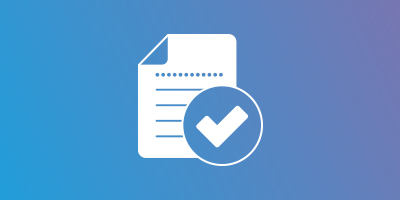
Article1
Lorem ipsum dolor sit amet, consectetur adipiscing elit, sed do eiusmod tempor incididunt ut labore et dolore magna aliqua.
|

Follow this step-by-step new user guide to get started using your database!

Welcome a'baud! Let's introduce you to the amazing resources at your fingertips now that you're live with Luminate Online. We'll reference these throughout this Get Started Guide as we explore must-see resources for the topics we'll cover. Within each step we'll share helpful on-demand webinars, Knowledgebase articles and Blackbaud University training courses to guide you in using your solution.
This five-step guide will get you ready to start using Luminate Online to its fullest potential:
*Our Blackbaud University courses are organized into learning paths. Each recommended training will be linked to the full learning path. From there, you can view the suggested course.
Log In and Navigate Your Solution
Organizing Your Solution for a Personalized Constituent Experience
Build Your Online Presence with Online Forms
Understanding Reports and Queries
Communicating with Your Donors
Log In, Navigate and Configure Your Database
Thursday, September 17, 2020 | 2:00 p.m. ET
Thursday, September 17, 2020 | 2:00 p.m. ET
Thursday, September 17, 2020 | 2:00 p.m. ET
Thursday, September 17, 2020 | 2:00 p.m. ET

Lorem ipsum dolor sit amet, consectetur adipiscing elit, sed do eiusmod tempor incididunt ut labore et dolore magna aliqua. Ut enim ad minim veniam, quis nostrud exercitation ullamco laboris nisi ut aliquip ex ea commodo consequat.
Lorem ipsum dolor sit amet, consectetur adipiscing elit, sed do eiusmod tempor incididunt ut labore et dolore magna aliqua. Ut enim ad minim veniam, quis nostrud exercitation ullamco laboris nisi ut aliquip ex ea commodo consequat. Duis aute irure dolor in reprehenderit in voluptate velit esse cillum dolore eu fugiat nulla pariatur. Lorem ipsum dolor sit amet, consectetur adipiscing elit, sed do eiusmod tempor incididunt ut labore et dolore magna aliqua. Ut enim ad minim veniam, quis nostrud exercitation ullamco laboris nisi ut aliquip ex ea commodo consequat. Duis aute irure dolor in reprehenderit in voluptate velit esse cillum dolore eu fugiat nulla pariatur.
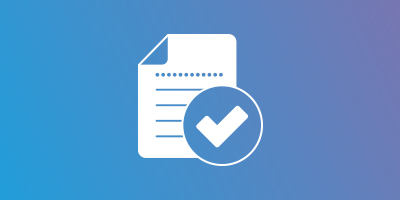
Lorem ipsum dolor sit amet, consectetur adipiscing elit, sed do eiusmod tempor incididunt ut labore et dolore magna aliqua.
|
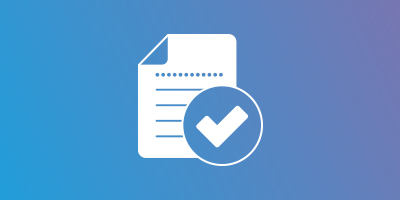
Lorem ipsum dolor sit amet, consectetur adipiscing elit, sed do eiusmod tempor incididunt ut labore et dolore magna aliqua.
|
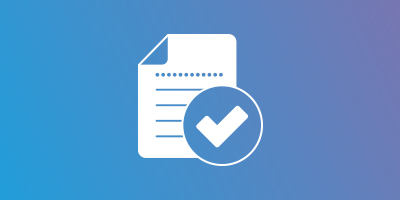
Lorem ipsum dolor sit amet, consectetur adipiscing elit, sed do eiusmod tempor incididunt ut labore et dolore magna aliqua.
|
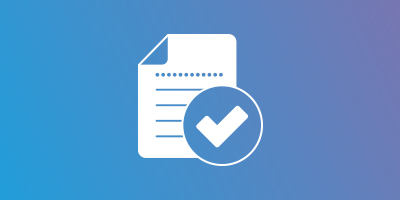
Lorem ipsum dolor sit amet, consectetur adipiscing elit, sed do eiusmod tempor incididunt ut labore et dolore magna aliqua.
|
You've made it through the new-user guide to getting started with Luminate Online. We hope this helped get to know your database better, as well as help you understand where to go when you need help!
What do I do now?
The Customer Success team offers an on-demand resource library as well as monthly live interactive sessions. We're here to help you continually optimize your workflows and help you tackle the busiest of times with seasonal topics.
Have a Blackbaud University Learn® training subscription? Explore the complete list of Luminate courses for even more courses.
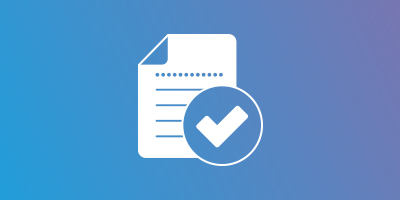
Lorem Ipsum
People in 164 countries are raising billions for the causes they care about. See how you can, too!
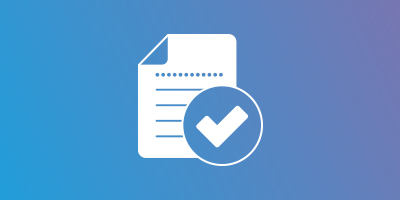
Lorem Ipsum
People in 164 countries are raising billions for the causes they care about. See how you can, too!
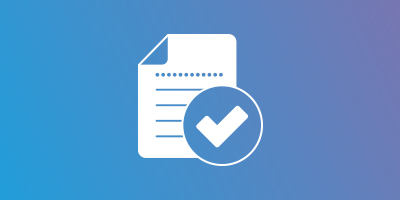
Lorem Ipsum
People in 164 countries are raising billions for the causes they care about. See how you can, too!